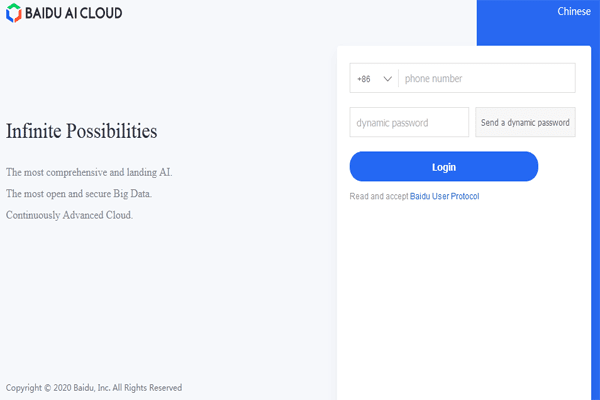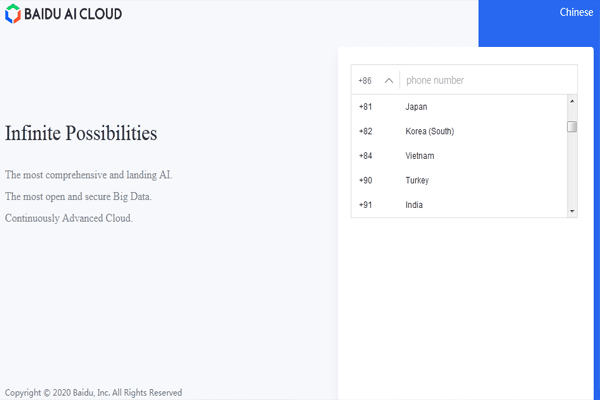HOW TO CREATE A BAIDU ACCOUNT (Registration) FROM OUTSIDE CHINA WITHOUT CHINESE MOBILE PHONE NUMBER
In this blog let me tell you how i created and register a Baidu Account from outside China without Chinese Phone Number. Creating a Baidu account is essential if you want your website to appear in this mega Chinese Search Engine. A Baidu account will enable you to submit your website to the Baidu Webmaster Tools which in turn will make your website appear in this Chinese only search engine to the vast population of China. Baidu Cloud and so many other things.
WHAT IS BAIDU?
Baidu is a Chinese only Search Engine and is the market leader in China in terms of Search Engines. Most people in China use Baidu to search on the web. If you have a website for which you want a global audience than appearance in this Search Engine is going to attract a lot more visitors to your website. Not only it increases the reach for your website but it also can get you the competitive edge on your competitor websites if they are not appearing on Baidu.
Baidu Webmaster Tools
Baidu Webmaster Tools is a portal created to help webmasters and SEOs monitor and maintain their site's presence in Baidu's organic search results. The platform offers a great deal of metrics you can only get from Baidu, tools to test your site's performance, and a two-way communication channel between you and Baidu.
HOW TO CREATE A BAIDU ACCOUNT FROM OUTSIDE CHINA
If you reside in China, than creating a Baidu account is really easy. You just need to go to Baidu.com and register with your Chinese Mobile Phone Number and your account is created. The tricky part is when you try and create the account from outside China from your Overseas Phone Number.
If you are lucky then the straight forward method will work for you but if you are like me and get stuck at the following errors than the procedure becomes a little technical.
TYPES OF ERRORS
The system detects that the current account is registered through an illegal channel.
Registration for Overseas and Hong Kong, Macao and Taiwan Regions is not supported at this time.
System cannot process your request at this time. Please try again later.
I had to create my Baidu account the hard way. I got stuck on “the system detects that the current account is registered through an illegal channel” error and searched for a few days until I found the solution and created my Baidu Account. The method also works with the other errors as well.
THE OTHER STRAIGHT WAY AROUND IS USING CLOUD METHOD
Once you are stuck at the Passport Registration Screen and after unsuccessfully attempting several times to get the verification code from various methods, you are left with no choice but to use this method. Following are the steps for how to create Baidu Account from outside China:
Click on this LINK. We are going to try and create the account using Baidu Cloud Registration and not from the main Baidu Registration page.
This is Baidu's passport registration (Baidu website) page screen shot image
 |
| Baidu's Passport registration from outside China (actual website) |
This is Baidu's AI Cloud login REGISTRATION page screen shot image, this site is in English
baidu account login password, register baidu international, download from baidu without account, free baidu account reddit, how to download from pan.baidu without account 2019, the system detects that the current account is registered through an illegal channel, duspeaker, baidu illegal channel, baidu login, free baidu account 2020
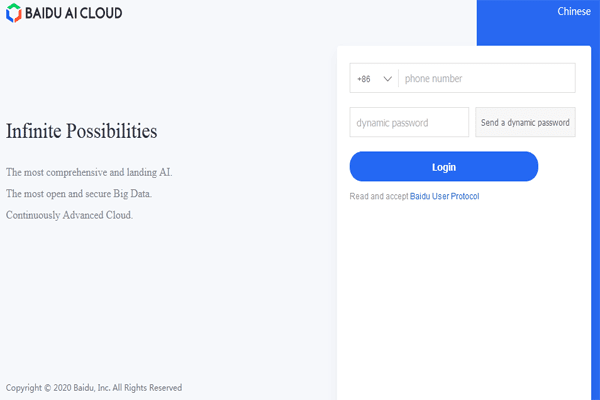 | | | | | | | | | | | | | | | |
| | | |
| This is Baidu's CLOUD registration page... |
Click on the Country Code (+86 in this case) and choose the country of your residence. Please note the method will only work if your country code is showing on the drop down list.
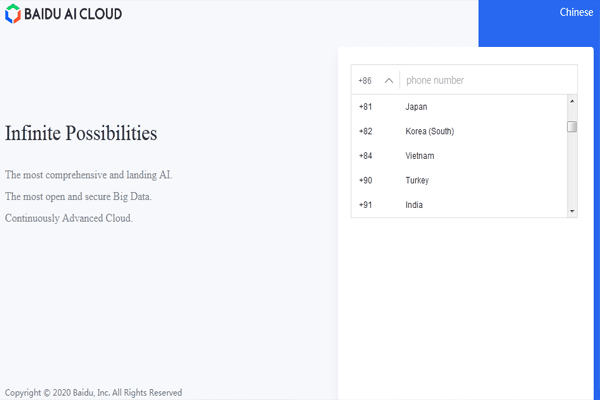 |
| Selecting you country screen shot image (Baidu's AI Could Registration) |
Enter your Phone Number and Press “Send Dynamic Password”. You will receive a Dynamic Password on your mobile phone.
Enter the Dynamic Password you received on your phone on Screen and Press Login.
A Pop-up will appear suggesting this number has not been registered before and you need to register it. Click on Register Now.
 |
| Pop up will appear – Click Register Now |
Another Pop-up will appear where you will have to do the verification check that you are a human.
Note: In Pop up screen kindly click on the double arrow and swipe to right.
After Successful Verification you will then see the next screen ” Welcome to Baidu AI Cloud”.
In this screen you have a form to fill, The Username to be entered in Contact Field. Also, fill all the other fields with relevant information's.
a,msn,http,1,vs,b,百度,s,www,0,百度一下,www.baidu.com,翻译,amd,fan,百度网盘,ba,cs,www.,http //www.baidu.com/,pr,百度翻译,yy,taobao,百度地图,baidu.com,百度云,https //www.baidu.com/,地图,www.百度.com,fanyi,在线翻译,http //,bai,百度贴吧,www.baidu,百度一下你就知道,翻译 google,翻译在线, baidu百度 一下,baidu 百度一下,https //www.baidu.com/s tn 80035161_2_dg,baidu com,www.baidu com,https //www.baidu.com/ tn 80035161_1_dg,百度百科, baidufanyi,www.b,http //www.baidu.com,baidu translate,www baidu,www baidu com,baidu browser,baiduyun, 百度、,www baidu.com,http //百度/,bidu stock,http //baidu.com,http //baidu.com/,www.baidu.com.cn,baidu maps,www.baidu.con, www.baiducom,百,baidu 百度,百度新闻,baidu map,baidu百度 中文,baidu stock,baidu',baiducom,baidu.,baidu antivirus,baidu.con,baidu. com,baidu browser download,baidu tieba,baidu wifi hotspot,baidu browser for windows 10,www.baidu.co,baidu pc faster,baidu、, baidu stock price,baidu app store,download baidu,baidu search,baidu download,baidu aktie,www.baidu.om,baidu cloud,baidu fanyi,baidu spark,baidu inc stock price,bai du,hao123 baidu,baidu english,baidu news,pan baidu,download baidu browser, baidu music,baidu baike,www.baidu .con,baidu navegador,baidu headquarters,baidu 百度搜尋,baidu founded,baidu share price, baidu website,baidu pc faster site oficial,